Question: How do I cancel a lease batch that was sent for e-signature?
Answer: Go to Dashboard > Recent Activities table > click on the name of any tenant who is a party to the lease. Doing so takes you to the Tenant Details page. From Tenant Details page, click on Executed Documents tab. Then click the Cancel button. You will not be charged for a canceled batch.
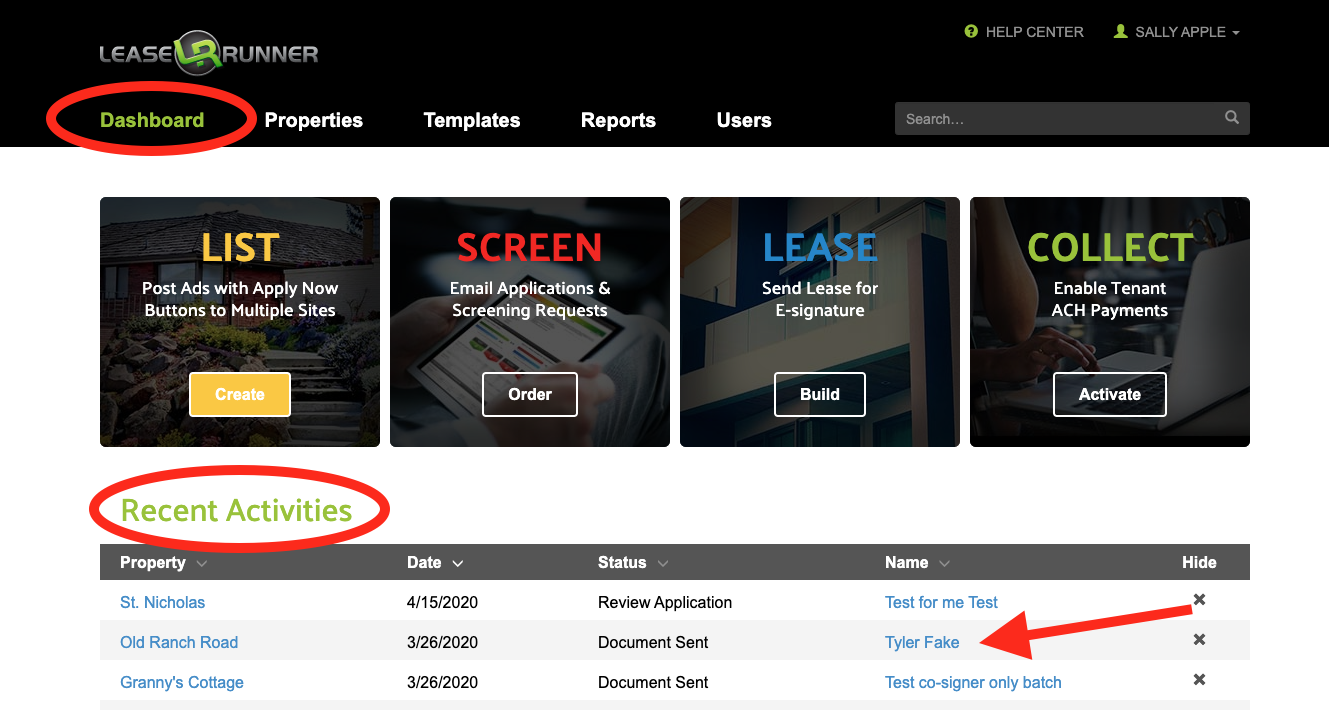
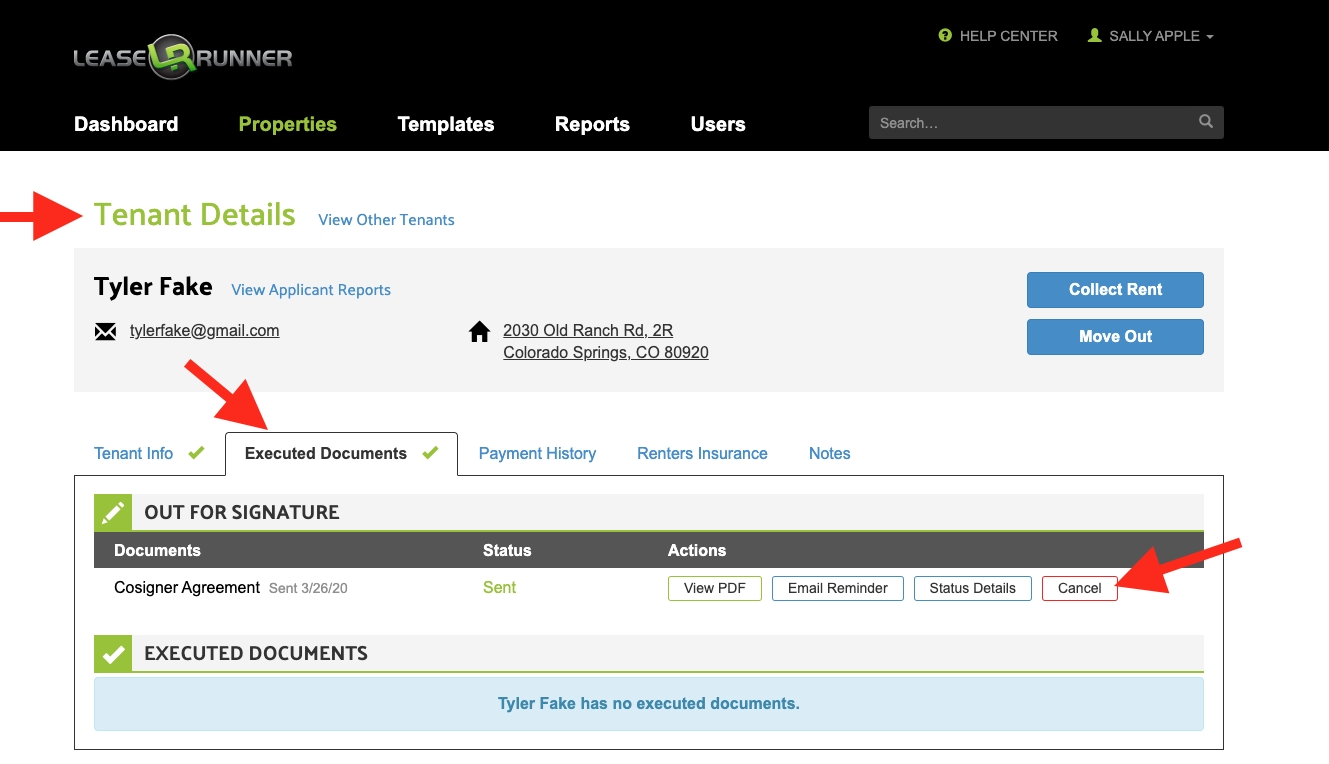
Comments
0 comments
Please sign in to leave a comment.