To permanently delete an applicant, go to Properties >> Manage Occupants >> open the Past Applicants accordion in the Archive at the bottom of the screen.
Then, click the "Delete" button as shown.
Once "Delete" button is clicked, this function cannot be undone.
Deleting an Applicant will cause you to lose any saved data for that Applicant including their Rental Application, our other screening reports that were ordered and completed for that Applicant.
Note: You cannot delete an applicant who is attached to an active tenant record.
You must delete or "move out" the tenant record before you can delete the applicant record.
(This is to prevent you from deleting application information about the tenant that you might need later.)
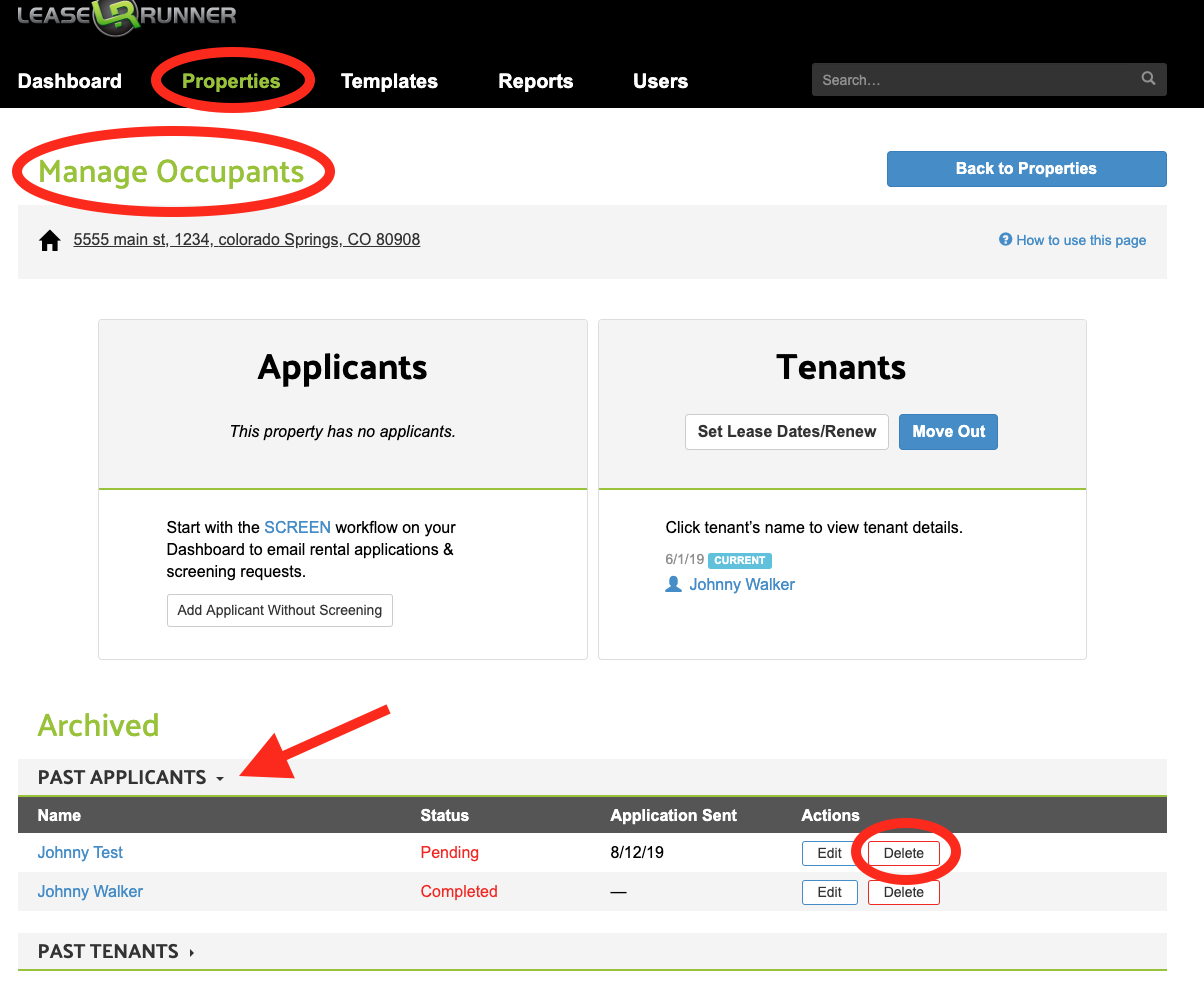
Comments
0 comments
Article is closed for comments.