To "Move Out" a tenant in LeaseRunner, Go to Properties > Manage Occupants click the "Move Out" button.
This action will automatically move that tenant record to the Past Tenants section at the bottom of the Manage Occupants page.
(Please note: executed lease documents will continue to be saved under that tenant record until or unless that tenant record is deleted by the user.)
By using the "Move Out" button, the tenant's Tenant Payment Center account will be disabled and/or if the tenant is on Autopay, their Autopay will be canceled. (It is safe to use the "Move Out" button if the tenant doesn't owe you any future rent payments.)
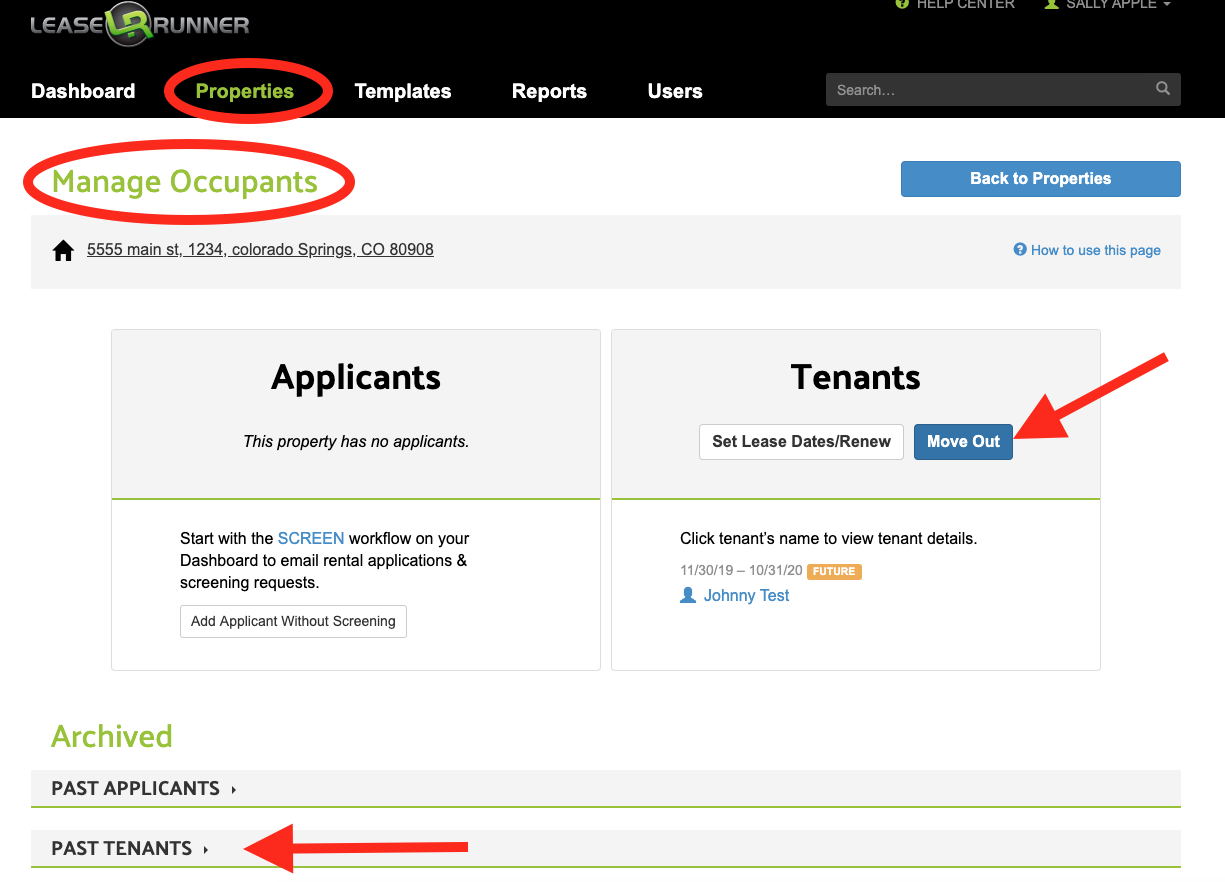
Did you accidentally "move out" a tenant and need to move them back in?
No problem! We thought of that, too!
From Properties >> Manage Occupants >> click on "Past Tenants" accordion >> use the "Move back in" button to put the tenant back into the property as a tenant.
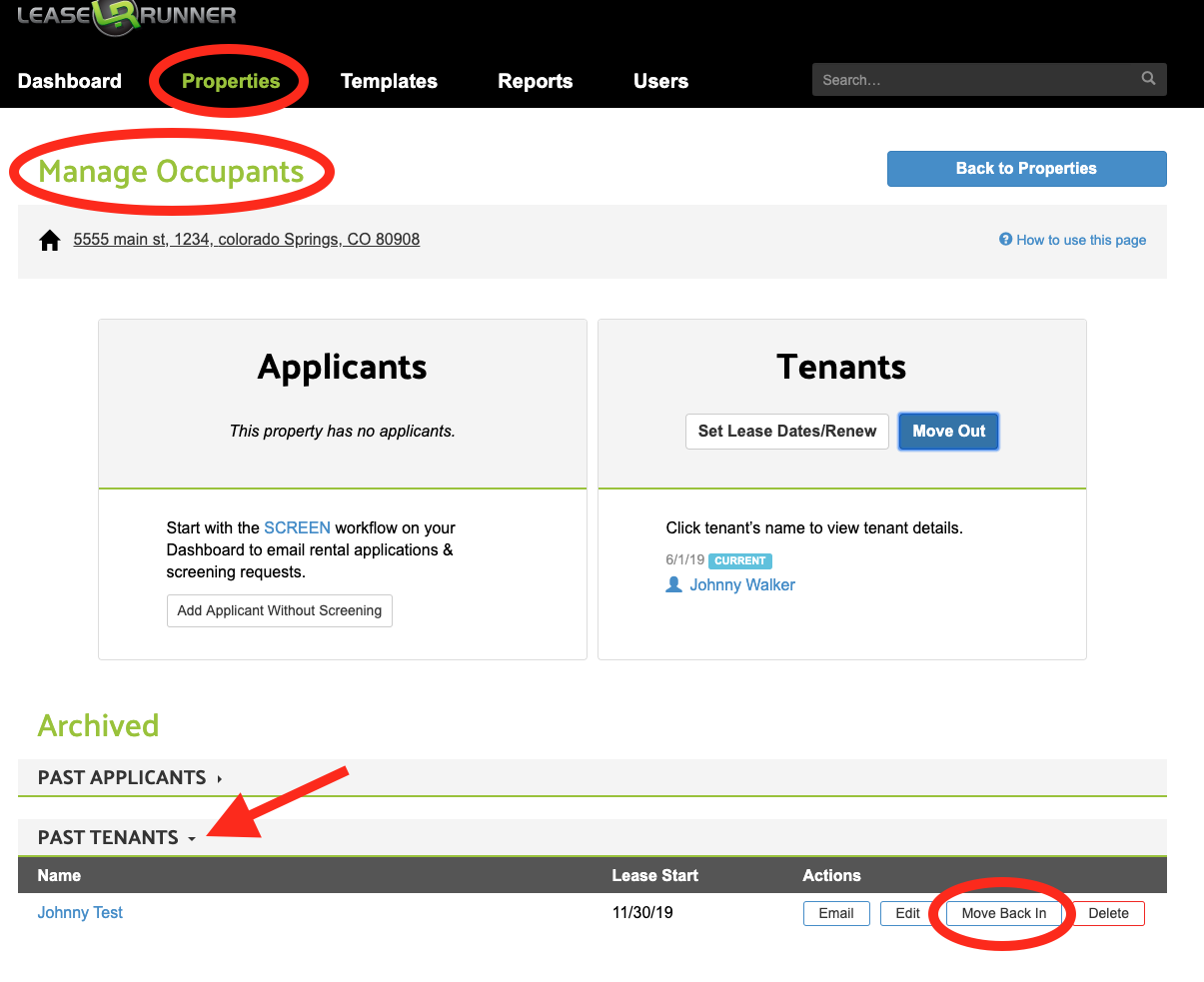
Comments
0 comments
Please sign in to leave a comment.