All Executed Documents (lease documents that were signed thru LeaseRunner) are automatically stored at the Tenant Details page.
Even if you move the tenant out of the Property/Unit using the Move Out button, the documents and other records will be moved to the Past Tenant section of your Manage Occupants page.
The only time saved executed documents will be removed from our secured server, is if you delete the tenant record.
To locate the signed lease, go to the Tenant Details page for the tenant. There are multiple ways to get there.
1) Properties > Manage Occupants> click on tenant's name
2) Use Search bar in upper right corner and enter tenant's first name, last name or both.
3) Locate the tenant's name on Dashboard > Recent Activities table and click on the tenant's name.
Once you are on the Tenant Details page, click on the Executed Documents tab. This is where the executed lease documents will be housed. There is a "View PDF" button which will pull up a copy of the signed lease. The PDF can be printed following your normal print procedures on your computer.
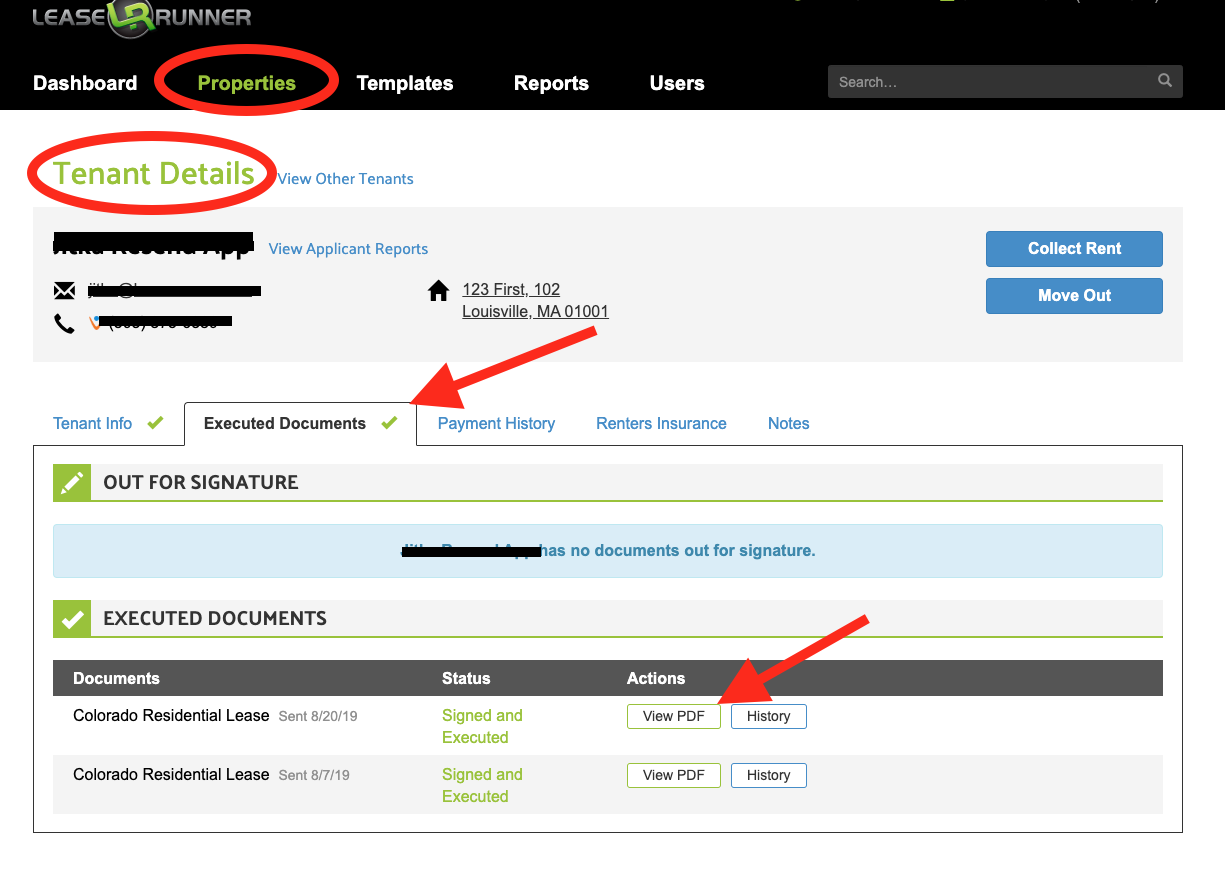
Comments
0 comments
Please sign in to leave a comment.