Are you ready to select which Applicant will be your next Tenant?
Here are the steps to use LeaseRunner's software to keep track of which applicants will become your new tenants!
Go to Properties > Manage Occupants > select the applicant by clicking "Move In" button, then place a check in front of the applicant's name who is ready to be your next tenant.
Then click, "Next, Set Lease Dates" > SAVE.
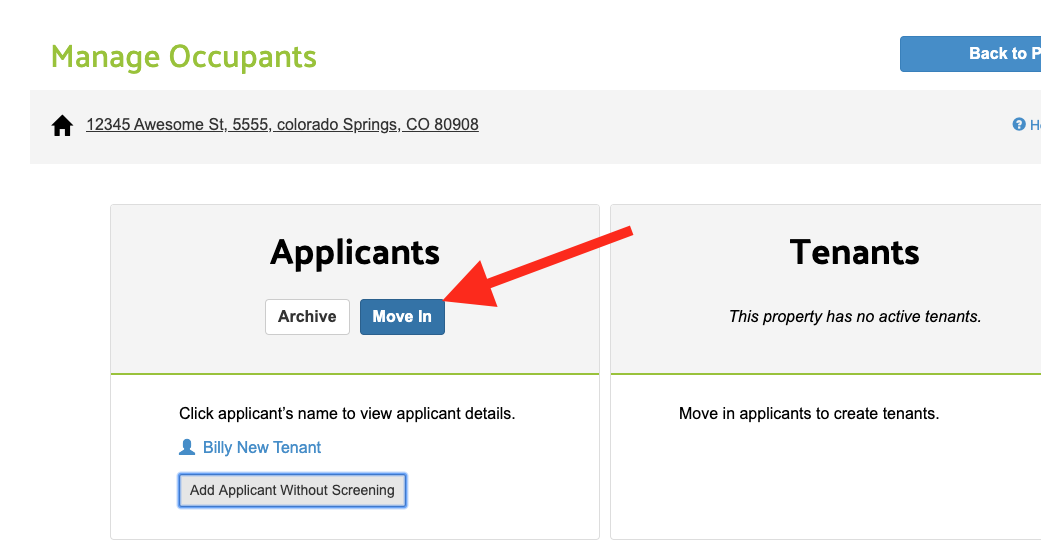
The system will not send any email communication to your tenant. These steps are for internal use of the software only.
Once you have selected the applicant(s) who will be your next tenants, you can:
1) Send them a Lease Batch for e-signature thru LeaseRunner.
2) Invite them to pay rent online using LeaseRunner (Use the Dashboard > COLLECT > Activate workflow).
For purposes of understanding how the software functions, selecting an "applicant record", to be "moved in" as a tenant in the system, automatically saves their "applicant record" to the Archive section at the bottom of the Manage Occupants page under the > Past Applicants accordion.
Comments
0 comments
Please sign in to leave a comment.