Did you know, you can use LeaseRunner's Prewritten Lease Documents as-is?
We did all the work for you by creating a smart document with built in merge fields designed to pre-populate your lease details right into our document templates!
We even vet our documents annually through our legal department to make sure all 50 states are up to date and include any recent legislation changes.
Need to make your own changes to our lease templates? No problem, we thought of that too.
If you need to change verbiage in any of our provided lease templates, navigate to the "Templates" tab in your landlord LeaseRunner account and click on the document template you wish to edit. Then click "Edit this document" Make sure to give your new document a title that will be easy for you to locate when it comes time to select it from the list of templates during the Build a Document Batch process.
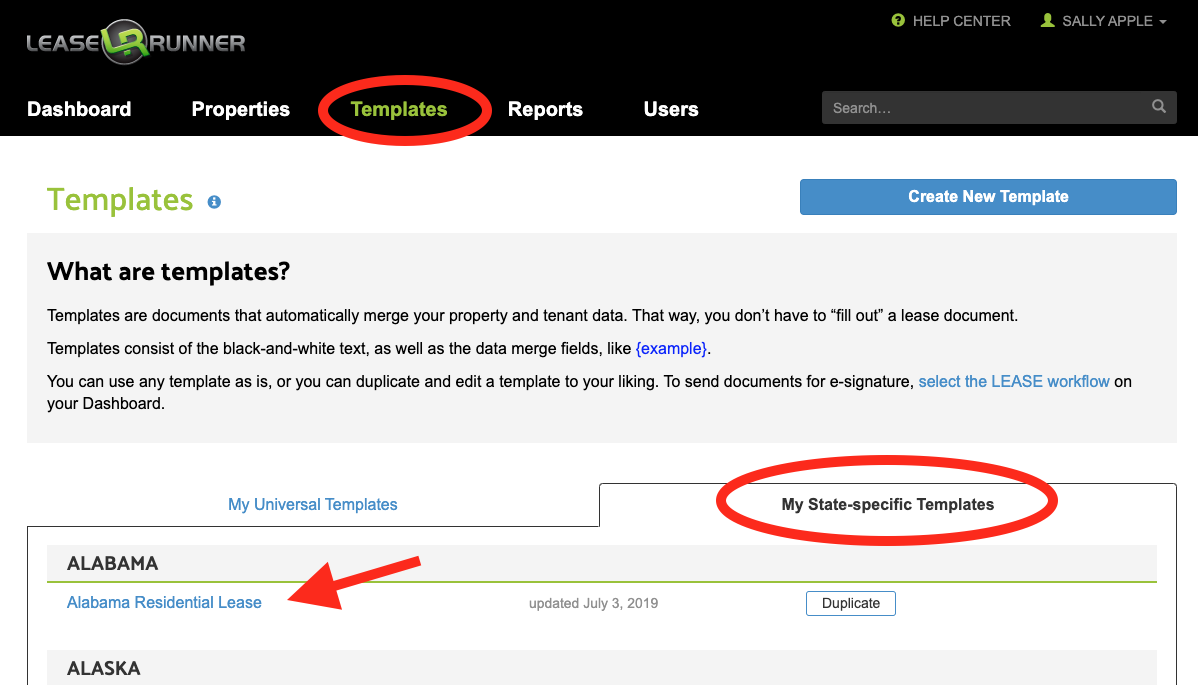
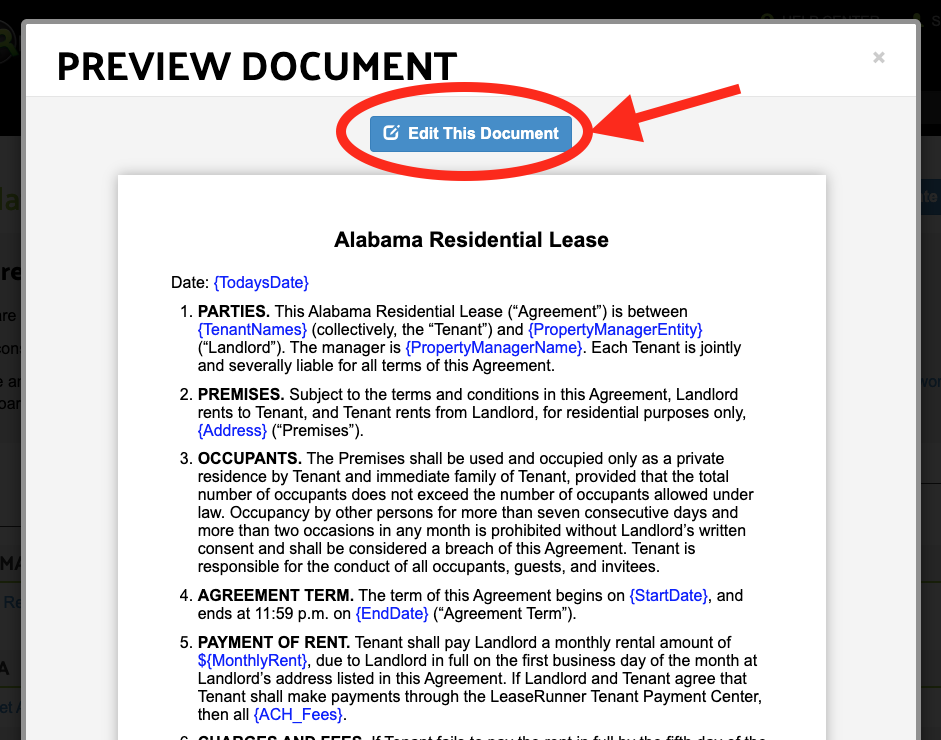
If you're ready to send a lease batch out to your tenant(s) for e-signing, Follow these steps:
- Dashboard > LEASE >Build > Select Templates to be included in the batch > Preview & Send Documents
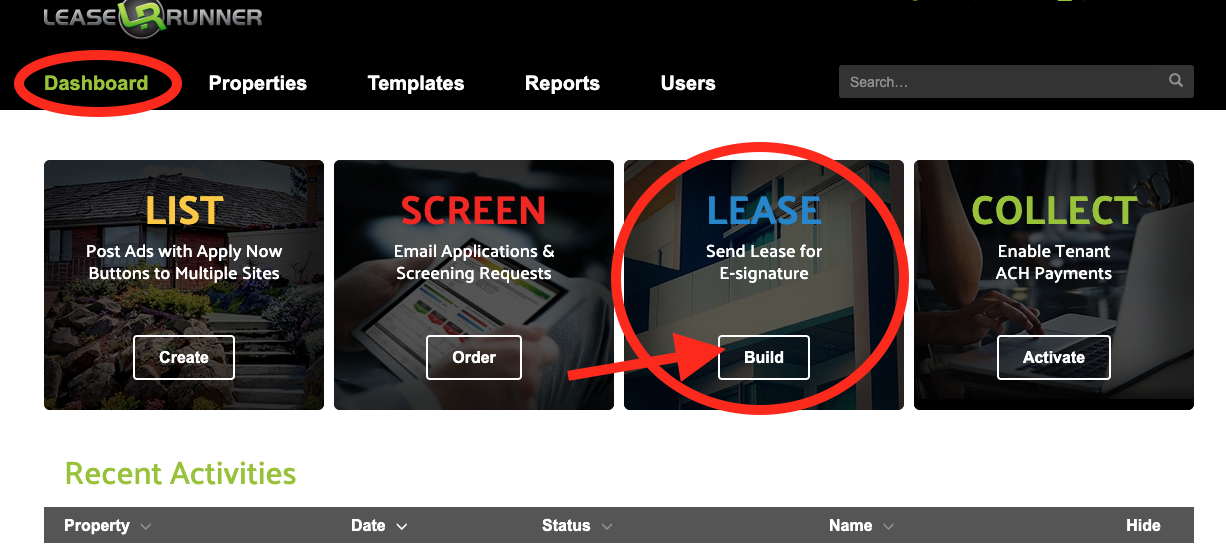
Screen shot of what the page looks like for building a lease batch. 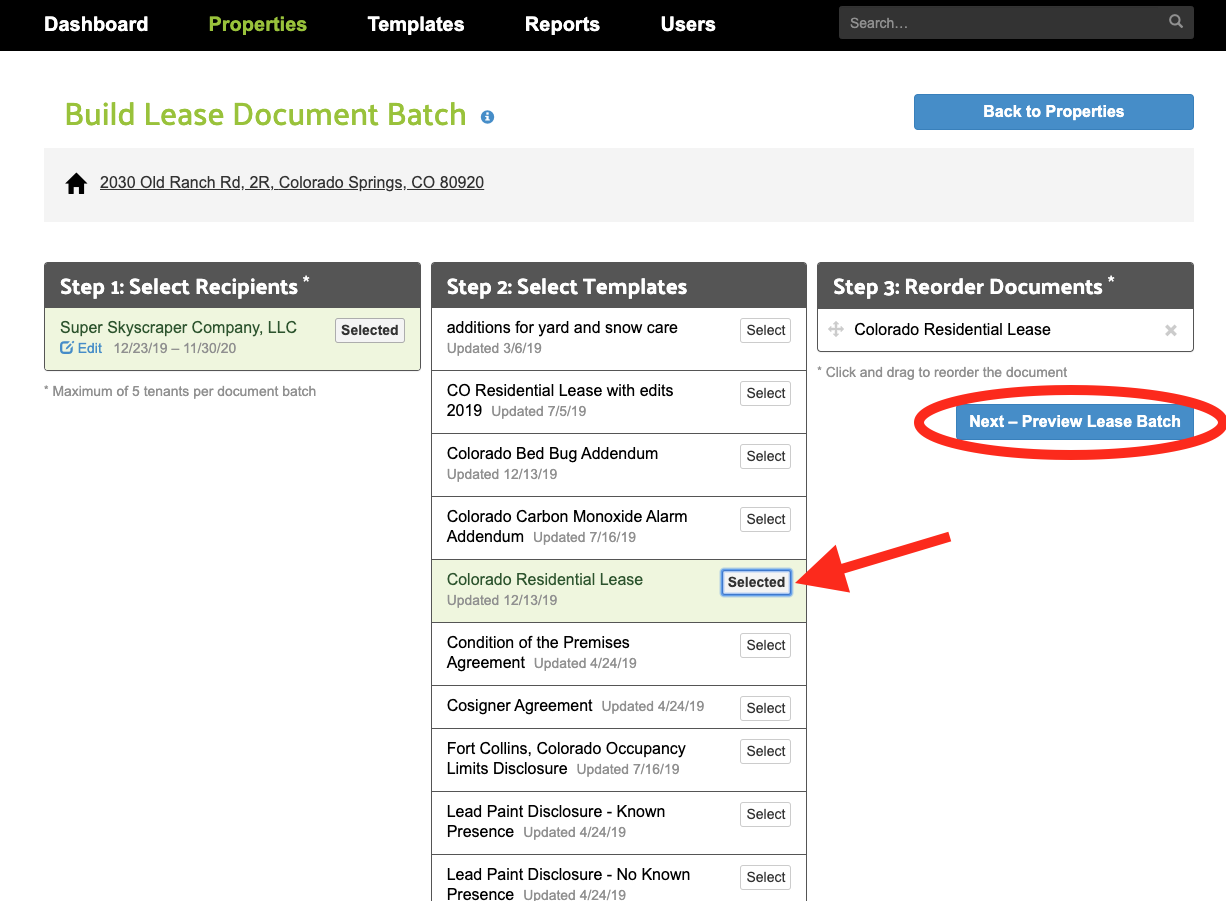
Preview document batch before sending: Fields in blue are merged automatically, black text is the document template.
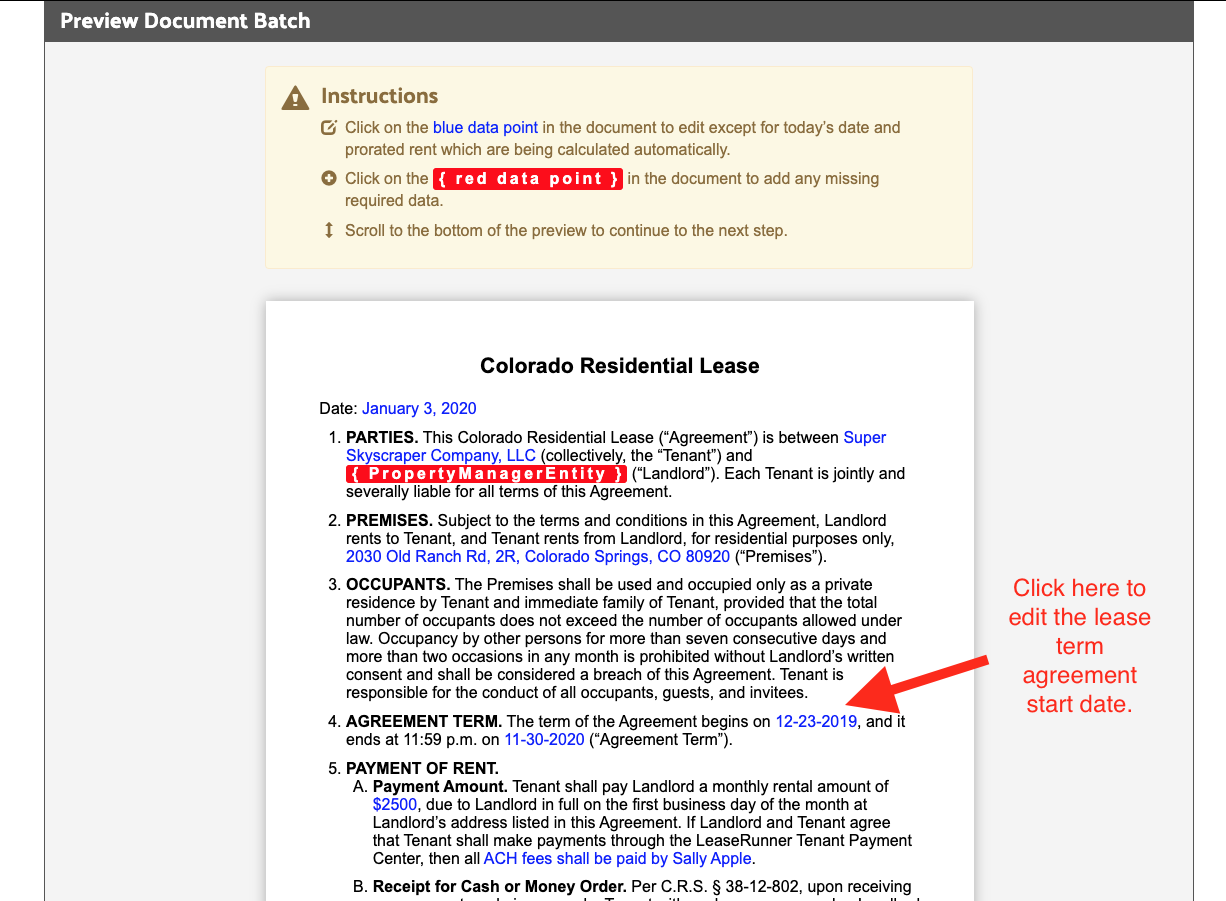
Comments
0 comments
Please sign in to leave a comment.