1. If your tenant screening request bounced due to invalid email address:
You should have received an email "Email Bounce Notice". Follow the instructions from the email to quickly update the email address on file and re-send the request to your applicant.
Email Example:
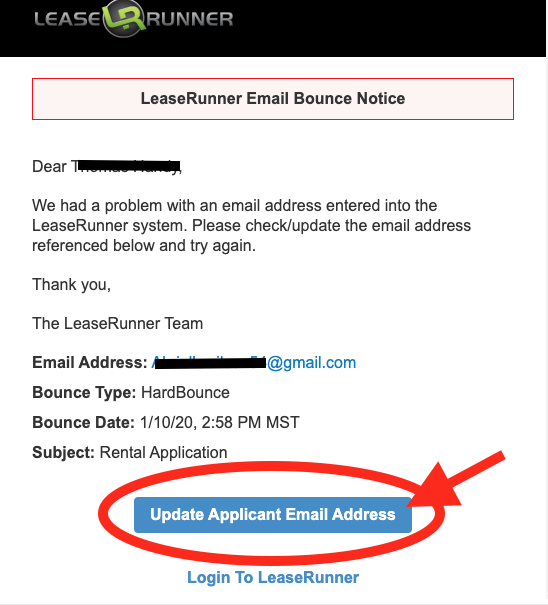
Otherwise, follow the instructions below.
2. Changing applicant's email address for any reason:
Go to Properties > Manage Occupants > View the applicant > Send Reminder Email (from one of the requested services).
-OR- From Dashboard > click on the name of your applicant. This takes you to their Applicant Details page. Select any tab with an incomplete report, then click "Send reminder email now". You will be offered a chance to update the email address if you need to.
By clicking on the "Send a reminder email now" link, a box will pop up asking if you need to change the email address. This is where you can remove the incorrect email address and enter the correct email address if necessary. (See screen shot below.) Once the email address is corrected, simply click "Send Email" button and that will automatically resend your screening order to the corrected email address for the applicant. Or if you applicant simply needs the reminder, you can leave the email address as-is and still send the reminder email.
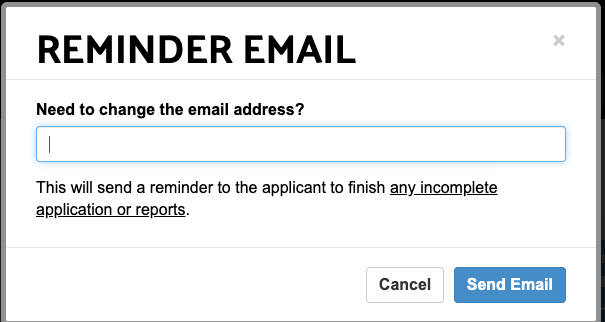
Comments
0 comments
Please sign in to leave a comment.