From your Dashboard screen, click on the COLLECT > Activate button.
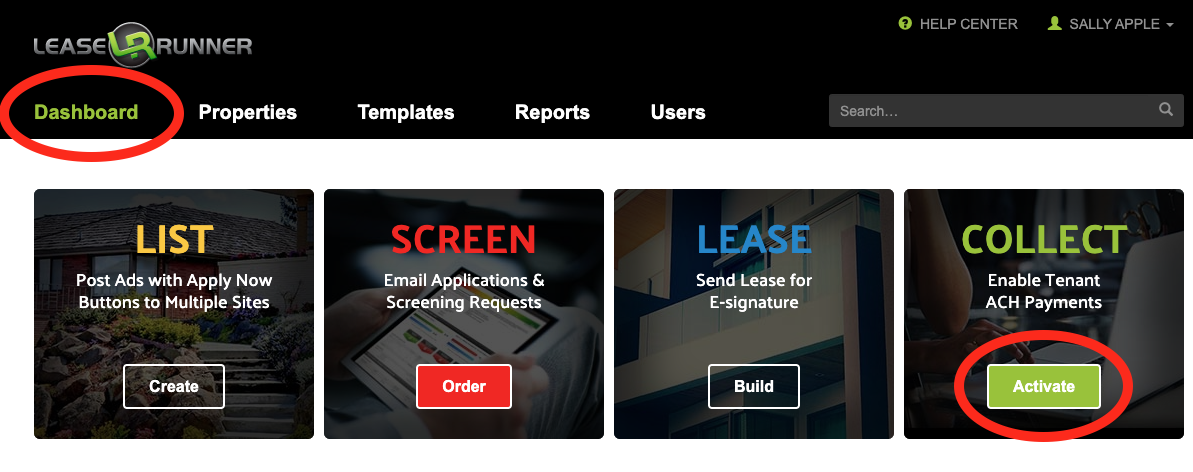
Follow the workflow steps to make sure you have a tenant moved in (in the software) and your landlord bank account information is saved in the system.
Here is a step-by-step:
- Dashboard > COLLECT > Activate.
- Select a tenant. (If you do not have a tenant "moved in", Go to: Properties >Manage Occupants "move in" an applicant, or use the "Add Applicant Without Screening" button to create a profile for the person who will be making payments thru Lease Runner.
- Add your bank account information so we know where we can send you the rent amount.
- Send Payment Instructions email to your tenant(s). Go to COLLECT > Activate > Send Payment Instructions > Preview >SEND.
- You will be notified by email when your tenant signs up to pay using Lease Runner.
The ACH fee for each transaction is $5. The fee could be paid by the landlord or the tenant. You can specify this at Properties > Edit Lease Terms > Who pays the ACH fee?
You may wish to verify the rent amount listed for your property in the system. If so, you can change it at Properties > Edit Lease Terms.
To learn more about the tenant's setup and timing of the transaction, we recommend to reference these links:
Tenant’s Setup Process for Online Payments
Comments
0 comments
Please sign in to leave a comment.