In your LeaseRunner landlord account, Navigate to the Properties tab >> Edit Lease Terms.
Here you can fill out the monthly rent amount, the security deposit amount, number of house keys, who will pay utilities, etc. Our smart documents use data entered by you on this page, to pre-populate fields built in to our lease document templates. Once you have filled in all the data points found on this page, you are ready to send a lease batch out for e-signature to your tenants. (Follow the workflow for Dashboard >> LEASE >> Build. )
You can complete the Lease Terms page before you batch your lease document (recommended) OR it can be updated after you enter your lease terms on the document Preview page before sending for e-signature. 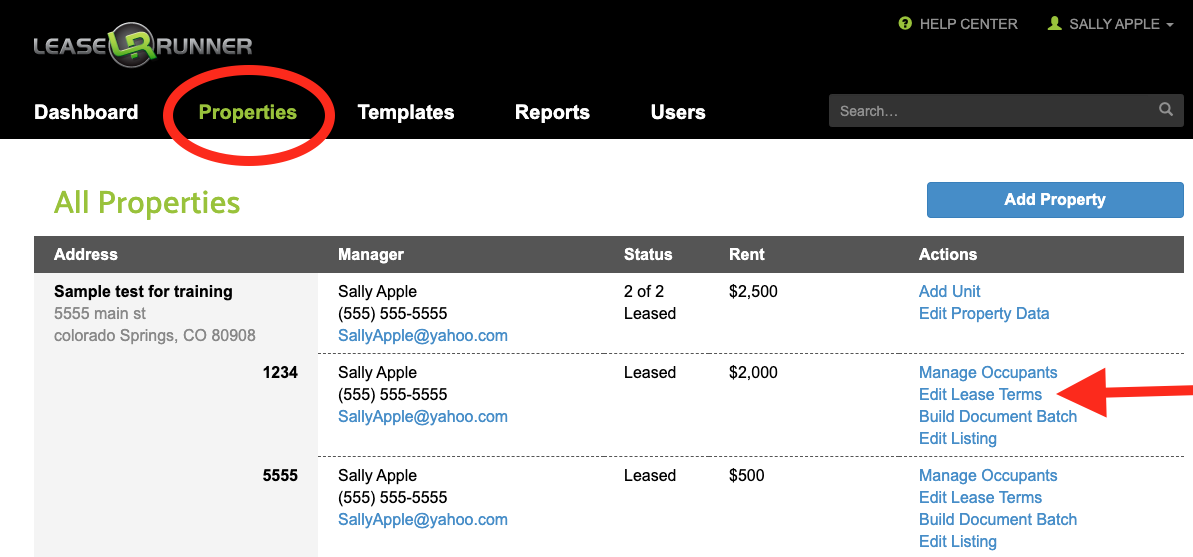
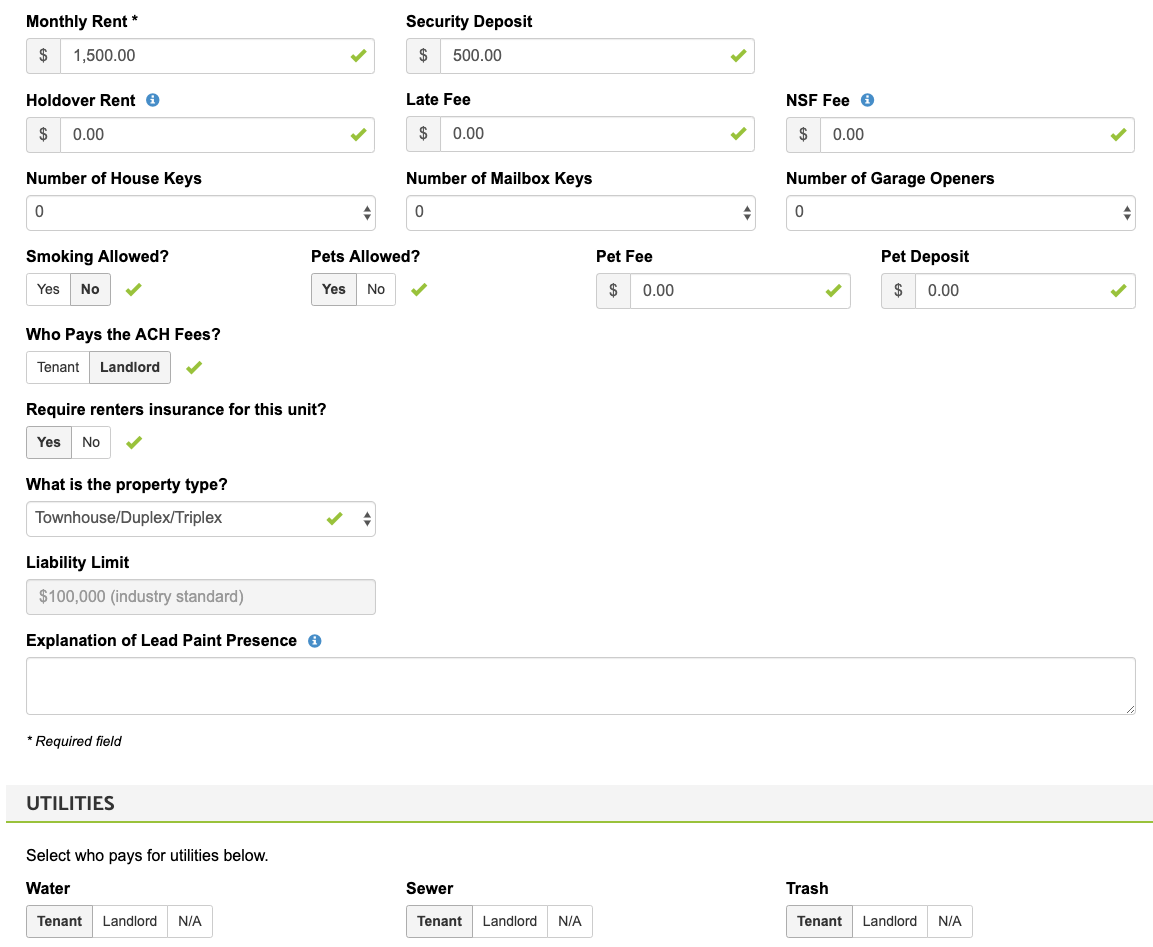
The Additional Provisions section on the "Lease Terms" page can be used to address any terms specific to your property/unit. For example, if your unit has a designated parking spot, address it here.
The Custom Variable can be used to address any variables that LeaseRunner doesn't automatically cover in its leases. E.g. "Daily Late Fee Rate". Then add the custom variable to your custom lease templates.
Lease Document Templates (Create/Edit)
Comments
0 comments
Please sign in to leave a comment.