If you wish to add another tenant as a party to your lease documents without having to send him a rental application, you can use the "Add Applicant without Screening" button at the Manage Occupants page under Properties.
The form will ask you for a name and email address.
Once you "Add Applicant Without Screening", your next step is to select the "move in" button to move them into the unit as a tenant. Once the tenant is "moved in" in the system as a tenant, you can build a document batch for the tenant(s).
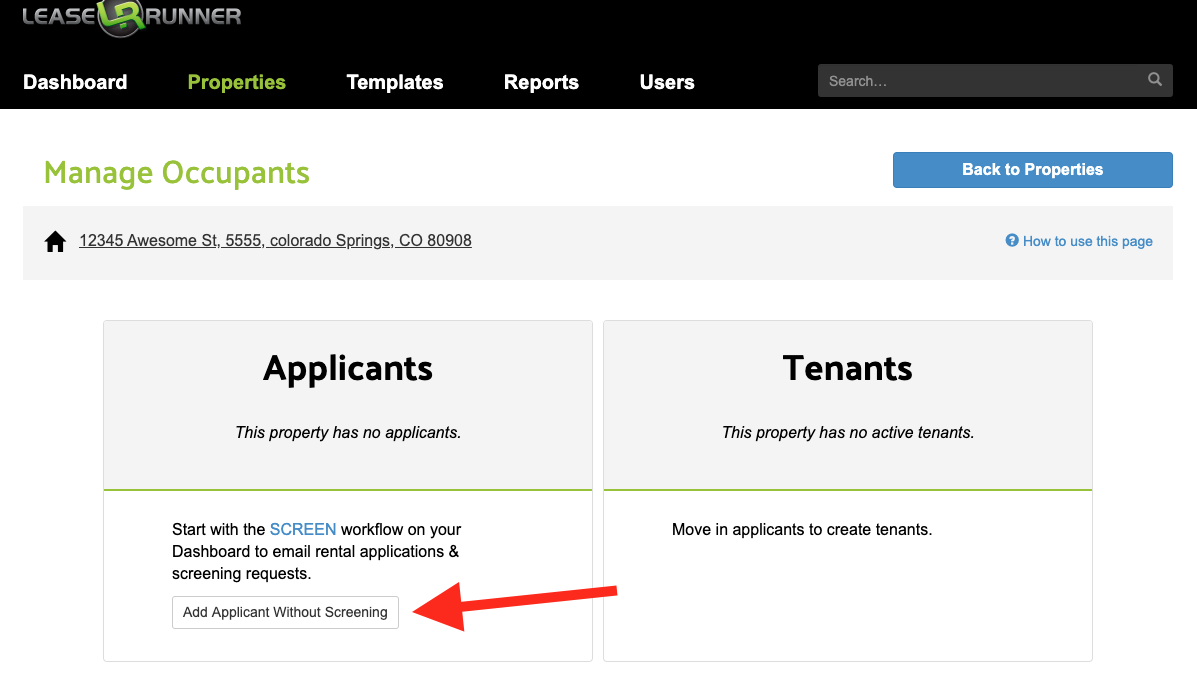
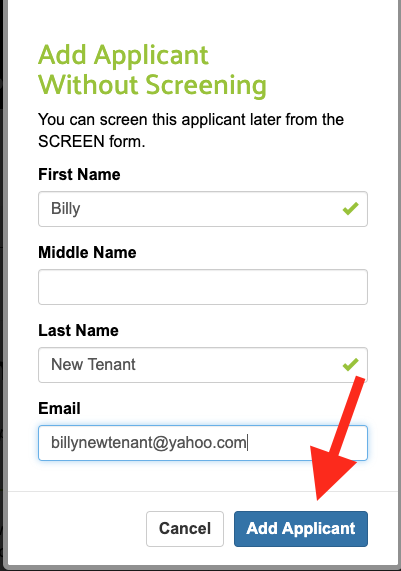
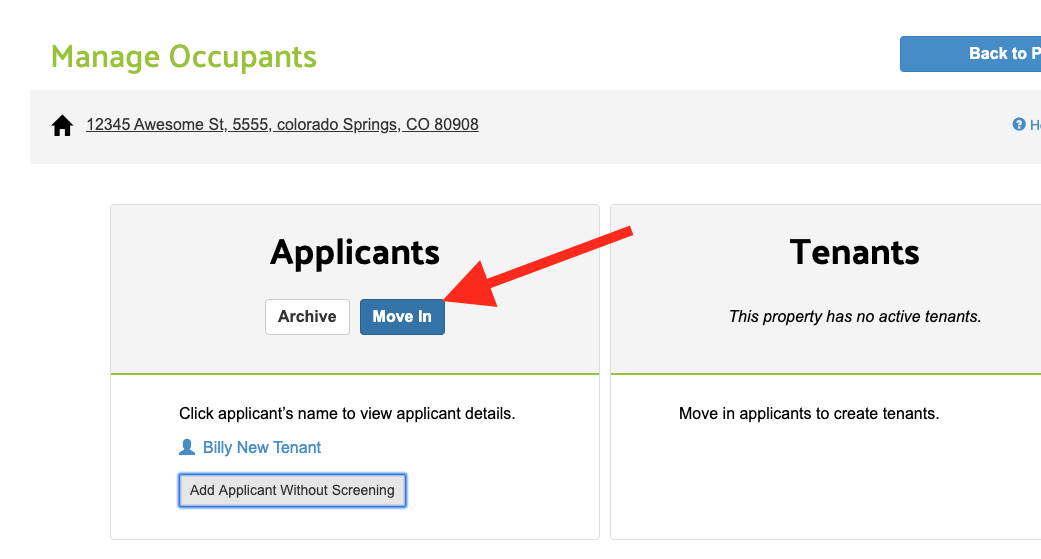
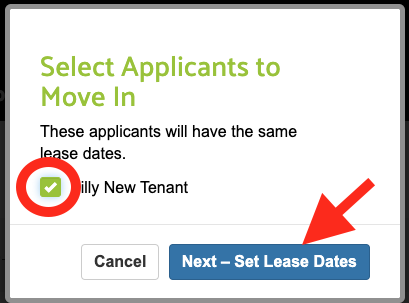
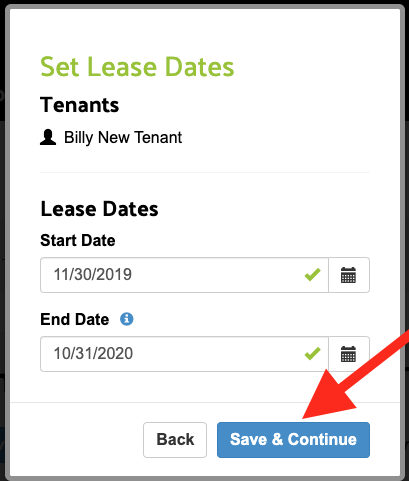
Comments
0 comments
Please sign in to leave a comment.