Using the "Instant Account Verification" process, the applicant is asked to look up her bank from a list of banks and enter her online banking username and password to find her account at the specific bank. The data being retrieved are read-only and the funds in the specific account cannot be moved.
No one except her bank can see the bank login information. If the rental applicant is concerned about her login information being compromised, she can change her password directly at her online banking profile after the release of her Cash Flow Report.
How can the applicant skip the Cash Flow Report?
- Start at the original tenant screening email.
- Instead of typing in the bank's name, type in "xyz".
- A button comes up "I don't see my bank on the list" > Click that
- Now the system will allow skipping the report and takes the applicant to the next section.
- There is no fee paid for a skipped report.
-OR- from the original screen order email, the applicant can click the link underneath the "Continue" button that says "Skip, I don't have online banking"
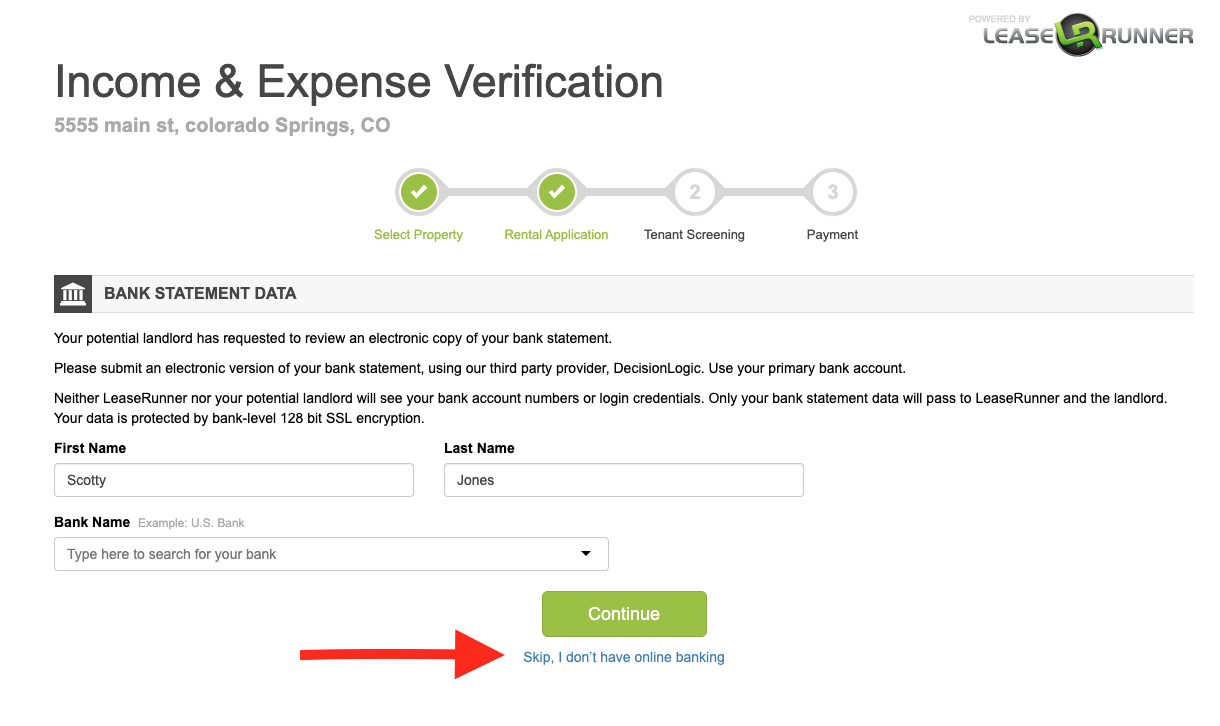
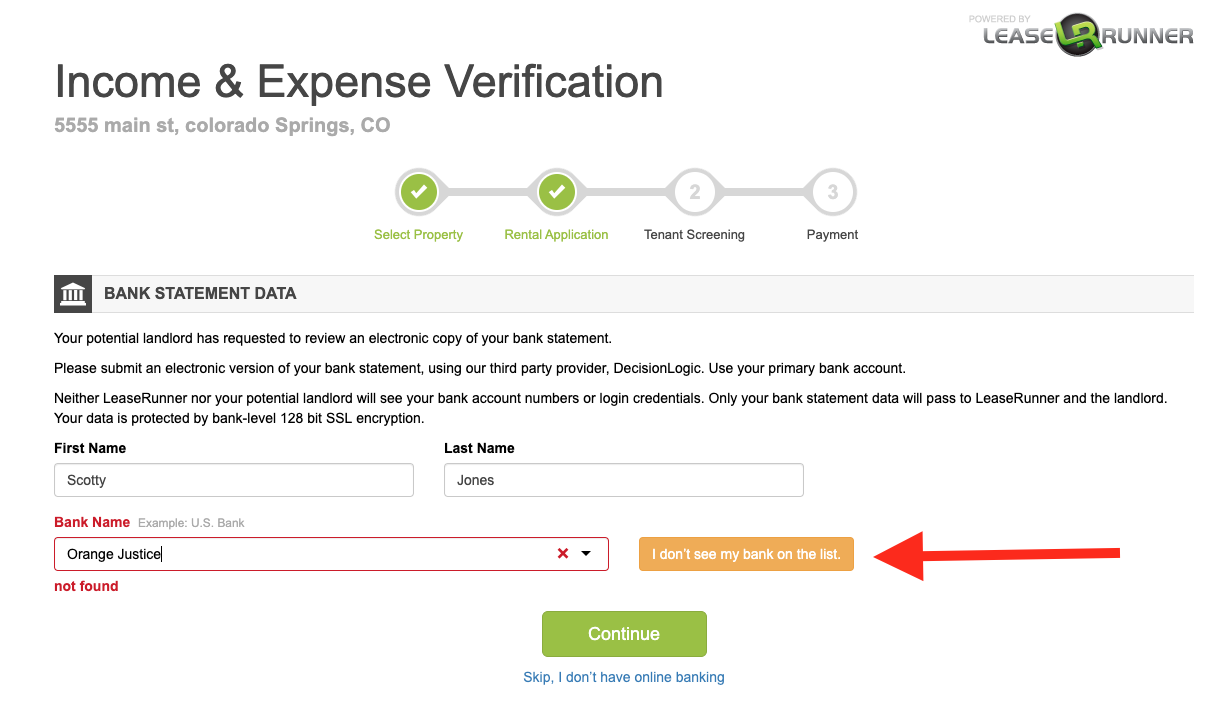
Comments
0 comments
Please sign in to leave a comment.